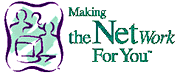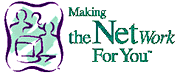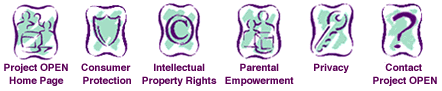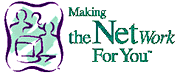
How to Get the Most
Out of Going Online
Each day, millions of people like you participate in one of the most
dynamic communities on the planet--the world of online services. It's a
place full of fascinating people, innovative businesses and interesting
ideas, all of which can enrich your life.
And, in online communities, just as in the real world, you decide where
you want to go, when you want to go and how you're going to get there. It's
easy. Just sign on and start exploring.
In many ways, what happens online is just a bigger, electronic version of
everyday life in your town --or around the world. People come together to
share ideas, make new friends, learn new things and conduct personal and
professional business. And with new sites and new features being created
everyday, there's always something new to do or explore.
Because online communities are a global network made up of diverse content
and millions of users, they can sometimes resemble the real world in other,
less desirable ways. In rare instances, like in the physical world, a few
online users may be intent on abusing the rights of others or even breaking
the law. And some content areas may contain material inappropriate for your
preferences or your children.
The online industry firmly believes the best weapon against possible online
abuses is an informed and empowered community of users. Likewise, the best
way to protect children from inappropriate material is to empower parents,
schools and other organizations with information on how they can effectively
control and monitor children's access. That's why this brochure has been
made available to you.
It's also why our companies, under the auspices of the
Interactive Services Association (ISA) and in partnership with the National
Consumers League (NCL), have established Project OPEN--the Online Public
Education Network ™ --to help address and resolve issues important to
all of us. Project OPEN members are committed to keeping online communities
inviting, rewarding and secure places to visit.
Tips for Going Online
Here are some tips for going online:
- Be a little cautious. You're not going to know as much as you'd like
about those you meet online. Some may pretend to be people they're not.
- Keep personal information private. Don't give your address or phone
number to strangers. Children should ALWAYS have their parents' permission
before communicating personal information. In public areas, like bulletin
boards and chat rooms, literally thousands of people may read messages.
- NEVER give out your password. Be skeptical of people online who ask
for your password. Your password is your property alone. No online service
will ask its own members for passwords online--refuse such requests. It's
also a good idea to change your password frequently.
- Don't automatically believe everything you read. Most people you talk
to online will be sincere and readily offer information and advice, but
that doesn't make them experts. Don't substitute a personal opinion for
professional advice or assume it represents an endorsement by the online
service.
- Be courteous. Other online users can't hear your tone of voice or
see your expression. They know only what you type. For example, typing all
capitals is considered shouting, while typing :-D (a sideways face) means
"I'm laughing." Here are some of the more common abbreviations
and "emoticons."
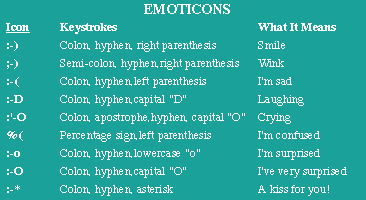
- ABBREVIATIONS
- BTW = By the way
- IMO = In my opinion
- IMHO = In my humble opinion
- LOL = Laughing out loud
- ROFL = Rolling on the floor laughing
- <g>= Grin
- <vbg>= Very big grin
- CUL8R = See you later
- TTFN = Ta-ta for now
With common sense as a guide, you and the children in your life will be
online pros in no time!
Making the Net Work For Kids
The online world has so much to offer children--education, entertainment
and interaction with young people around the world. Traveling in cyberspace,
children can find a pen pal, get help with their homework, discover a hobby,
become computer savvy and expand their horizons. And that's only the beginning.
But even though children will find a warm welcome online, it's important
to remember that cyberspace is a worldwide public place where strangers
can meet. Some content is intended solely for mature users. Parents should
sit down with their children and explore the online world together before
they turn children loose on their own. They may want to apply the same rules
they would use in any situation where kids could meet people they don't
know.
Commercial Online Services and Parental Controls
Many commercial online services include parental controls in their online
features and make them available to all subscribers. Typically, these controls
allow parents to limit children's access to certain parts of the service
or Internet sites. Many services also let parents set up logs to monitor
where their children have spent their time online. In addition, most consumer
online services have specially designated areas for children.
The online industry is also working with a leading worldwide standards group
to develop
a system for rating online content. Known as the Platform
for Internet Content Selection, or PICS, the system allows groups
to develop content ratings similar to the U.S. motion picture industry system
for rating movies. For more information about the parental control features
of some of the major online services, contact the appropriate numbers below.
- AMERICA ONLINE
- America Online provides parental controls that let adults restrict
access to all Internet, World Wide Web and America Online content except
for the Kids Only Channel. It also blocks access to AOL chat rooms. Incoming
Internet e-mail can be restricted, as well as access to specific Internet
sites. AOL offers CyberPatrol to all its subscribers. For more information,
use the KEYWORD "Parental
Controls" while using the service or phone 1-800-827-6364.
- AT&T
- AT&T WorldNetsm Service provides its subscribers
with links to SurfWatch and CyperPatrol, commercial programs that enable
parents to regulate their childrens' access to material on the Internet.
The links, and information on the programs, are availavble in the "Help"
sections of the AT&T WorldNetsm Service public website
(www.att.net) and the subscriber website (www.worldnet.att.net). For more
information, phone 1-800-309-3349.
- COMPUSERVE
- The Parental Controls Center offers CompuServe users the ability to
restrict access to Internet services accessible through CompuServe,
including Newsgroups, File Transfer Protocol, and Telnet, as well as
selected services on the CompuServe Information Service that may contain
adult-oriented content. Users can also direct Internet access via Cyber
Patrol software by Microsystems Software, Inc. This Internet filtering
software allows content blocking by content category, time of day, or
specific Internet site. The latest
version, Cyber Patrol 3.0, offers several new features, including
ChatGuard, which prevents children from divulging personal information
online, such as their name, phone number, e-mail address, and more. It
also supports the new rating standard, RSACi. Download the software
without connect-time charges and also recieve a one-year subscription ot
Cyber Patrol's content review and update services. This is a $70 value
offered free to CompuServe Information Service members. Cyber Patrol
works with all browsers and with Windows 3.1, Windows 95, and Macintosh
(System 7.x.) Additional information is available by using the CompuServe
command GO PARCON while using the service to visit the Parental Controls
Forum or phone 1-800-848-8990.
- THE MICROSOFT NETWORK
- The Microsoft Network currently enables parents to block access to
adult Internet content. Along with the other online services, the company
is participating in the Platform
for Internet Content Selection initiative. For more information on The
Microsoft Network, phone 1-800-386-5550.
- PRODIGY
- Prodigy has a new Access Control center that lets parents block a
child's access to the World Wide Web, as well as PRODIGY chat, bulletin
boards and instant messaging. Internet newsgroups are automatically blocked
unless the household's adult subscriber chooses to authorize other family
members to enter the area. Additional parental control features will be
added this year. For more information, type the JUMP Words "Access
Control" while you're using the service or phone 1-800-PRODIGY.
Direct Internet Access and Parental Controls
While some families and institutions access the Internet through an online
service, others connect directly to the Internet using an Internet access
provider. Internet access providers, like NETCOM,
generally don't control access to content. As a result, parental control
features must run on the user's own computer rather than on the access provider's
computers. A variety of parental control software tools are available to
those who use direct access services. Several of these products also work
in conjunction with the commercial online services.
NETCOM offers customers a
reduced rate subscription to Surfwatch content blocking software. In
addition, NETCOM offers its customers with the Internet Explorer browser
from Microsoft which comes complete with a filtering technology that the
user must activate. NETCOM urges its customers who build web pages to rate
their pages with the Safe Surf rating system as part of the building
process. NETCOM provides Web links to educational sites, such as Project
OPEN, and to producers of blocking and filtering software so that
customers may easily find more information.
Listed below are some of the better known products.
- Cyber Patrol--Microsystems
Software, Inc.--(508) 879-9000
CYBERsitter--Solid Oak Software, Inc.--(800) 388-2761
- InterGO with
KinderGuard--InterGO Communications, Inc.--(214) 424-7882
Net Nanny--Net Nanny Ltd.--(800)
340-7177
- Net Shepherd--Net
Shepherd Inc.--(403) 250-5310
- Specs for
Kids--NewView--(415) 299-9016
-
SurfWatch--SurfWatch Software, Inc.-- (800) 458-6600
- Tattle-Tale--Pearl
Software, Inc.-- (800) 732-7596
More information about protecting children online can be found in "Child
Safety on the Information Highway," a brochure published by the
Interactive Services Association and the
National Center for Missing and Exploited
Children. Phone 1-800-843-5678 for a copy.
Empowerment Tools for Schools and Businesses
Many organizations are concerned about the availability of, not only inappropriate
material, but also games, sports information, gambling sites and other content
that may be unsuitable to access during school and work hours. For schools
and businesses that have a computer network interconnected via a centralized
computer (usually called a "server"), a number of resources are
available for blocking access to inappropriate content. Two such resources
are:
- Netscape Proxy Server--Netscape
Communications Corp.--(415) 528-2555
- WEBTrack--Webster Network
Strategies--(800) WNS-0065 (U.S. only)--941-261-5503
Project OPEN Welcomes Your Help
Project OPEN is committed to making your online experiences enjoyable. We
welcome and encourage comments and suggestions.
We are available on the Internet through the World Wide Web site for the
Interactive Services Association (http://www.isa.net/project-open). There
you can explore Project OPEN electronically, send
us an e-mail message, help us understand your needs and concerns more
clearly and download or link to up-to-date Project OPEN materials.
If you would like to find out about obtaining bulk copies of this brochure,
or about involving your organization in Project OPEN, call the Interactive
Services Association at (301) 495-4955 or the National Consumers League
at (202) 835-3323. Or, write us at: Project OPEN c/o Interactive Services
Association, 8403 Colesville Road, Suite 865, Silver Spring, Maryland 20910.
You can also send an e-mail message to: project-open@isa.net.
We're counting on you to be our partner in building the worldwide community
online. In the meantime, we'll see you online!
Project OPEN Partners
Project OPEN is a joint effort of the National Consumers League, the Interactive
Services Association and leading online/Internet service companies. Its
primary mission is to help the American public learn how to use online and
Internet services in an informed and responsible way. In addition to NCL
and ISA, Project OPEN's founding partners include: America
Online (AOL), AT&T, CompuServe, The Microsoft Network, NETCOM On-Line
Communication Services and Prodigy Services
Company.
Established in 1899, the National Consumers League empowers consumers and
workers to navigate the changing workplace and marketplace. The private,
nonprofit membership organization relies on research, education and advocacy
to help ensure a better quality of life for all Americans.
Established in 1981, the Interactive Services Association is the leading
organization representing companies involved in delivering interactive services
to consumers. Its members include major online and Internet companies, as
well as companies involved in the delivery of interactive television, interactive
telephone and screen telephone services.
Glossary
Computer, Internet and online terms can seem like a foreign language to
people who haven't been online. Here are some terms you may encounter as
you begin to explore the online world.
- Browser--A software program that allows you to interact with,
navigate or "browse" the Internet.
- Bulletin Boards--Public areas where you can post a message
or comment for everyone else to read. Anyone can then post a reply for you
and everyone else to read. Some services have restricted bulletin boards
for limited audiences.
- CD-ROM--A special disk looking and acting much like a music
CD. It can contain multi-media such as sound, video, graphics and text.
- Chat--A function that lets a group of people "talk"
by typing messages to each other at the same time. This means everyone else
in the group sees your message as soon as you send it.
- Copyright--Legal protection for such forms of expression as
literary, musical, software and other original works. Items not eligible
by their nature include ideas, facts, titles, names, short phrases and blank
forms. The vast majority of content on online services and the Internet
is likely to be protected by copyright.
- Cyberspace--A term used to refer to the digital world of online
services and the Internet. Sometimes called the "digital highway"
or the "information highway."
- Downloading--The process by which information is acquired by
your computer from another computer (such as an online service's main computer).
(See also uploading.)
- Electronic Mail--Commonly referred to as e-mail, this lets
you send messages from your computer through the online service or the Internet
to one or more other computers, known as "addresses." Addressees
receive your messages in a private electronic "mailbox."
- Freeware--Software intended by its authors to be freely distributed
to the person downloading it. Freeware almost always has conditions for
its use attached to it.
- Home Page--The main or first "page" of material that
appears on your screen when you arrive at the Internet "home"
of a company, institution or individual after entering a specific Internet
address, such as http://www.isa.net.
- Internet--A network of computer networks around the world.
No central authority governs its use.
- Modem--A device that lets your computer "talk" to
another computer with your telephone. It stands for MOdulator/DEModulator.
- Newsgroups--Topic groupings for articles and information posted
by readers of that group.
- Online--Being connected to one or more other computers, usually
at a distant site, so that text, graphics, sound and other information can
be sent back and forth very quickly. Today, being "online" usually
means using a telephone line and a modem to connect to services. "I'm
going online" is now a way of saying "I'm connecting to the world
out there through my computer."
- Parental Controls--Special features or software applications
that empower adults to control the online activities of children. Most parental
controls screen online content for certain key words, phrases or names and
then block or restrict access to that content. Many controls have a password
security scheme to prevent them from being disabled. Many also offer online
monitoring and logging capabilities.
- Password--A secret word or series of letters and numbers that
must be used to gain access to an online service or modify certain software
(such as parental controls). Just like a Personal Identification Number
(PIN) at a cash machine, passwords should always be kept secret and never
revealed online to anyone under any circumstances. You should change your
password often.
- Public Domain--When applied to a computer program or other
electronic material (such as digital photos, sounds, etc.), it means the
material may be freely used and copied without compensation to anyone. It's
the opposite of copyrighted material, where the author retains control over
how his or her work is used.
- Server--A computer at the heart of a computer network. Many
businesses and institutions rely on servers to interconnect and coordinate
the flow of information among computers in individual classrooms or offices.
These same servers may act as a gateway to the Internet as well.
- Shareware--Copyrighted electronic material usually distributed
on a "try it before you buy it" basis, often through downloading.
If you decide to keep the material, you are obliged to send a fee (typically
modest) to the copyright holder. Shareware usually takes the form of computer
programs but may also include other computer resources such as fonts (typefaces)
and sounds.
- Software--Instructions for computers written as programs and
other supporting information. Software can include functions such as word
processing or content such as encyclopedias, games and more.
- Uploading--The process by which information is sent from your
computer--e.g., digital photos, sounds, documents, etc.--to another computer
(such as the online service's computer).
- World Wide Web--A way of linking text and graphics over the
Internet.
Other Project OPEN Initiatives
Protecting Consumers--The online world
isn't just a tremendous new way to exchange information. It also promises
to revolutionize communications, education, banking, shopping and transactions
of all kinds. Unfortunately, the online world also offers new opportunities
to those few who seek to defraud consumers. As always, the best defense
against these scam artists is to be skeptical--if something sounds too good
to be true, it probably is. Don't be timid about asking for references and
checking out anyone and anything suspicious before you commit to spending
your hard-earned money. For further information or assistance, call the
National Consumers League National Fraud
Information Center at (800) 876-7060.
Protecting Intellectual Property Rights--Going
online literally brings a wealth of information to your desktop. Text, graphics,
sounds, video and photographic images can be easily accessed, copied and
stored.
But, with all of this information available, it can be difficult to determine
if someone owns the work you just downloaded or wish to upload. A number
of online services offer guidelines for fair use of copyrighted material
and provide consumers with the service's own content. While most people
might recognize the work of a famous author as "intellectual property"
and would know not to use it commercially, the same might not hold for a
sound clip, a picture or a less well-known piece of text. Respect for a
creator's work is very important. The best rule of thumb is, "If in
doubt, don't use it." Remember: Bytes have Rights™--respect
intellectual property online.
Protecting Privacy--When you travel online,
you often leave a digital "footprint" wherever you go. This is
especially true if you shop online or engage in other activities, like chat
sessions and newsgroups, where information such as your e-mail address can
be obtained and used to promote products and services. You should understand
your online privacy rights so that you can make informed decisions about
when you may want to provide information about yourself.
Some consumers may be willing to share information about themselves in exchange
for access to an Internet site. However, other users want a greater degree
of privacy. Project OPEN's "protecting privacy" initiative will
help consumers understand how to hang a "Do Not Disturb" sign
on their electronic doorknob.
ISA offers guidelines for online services to follow if they rent their subscriber
mailing lists to third parties. A copy of the guidelines is available here.
Subscribers should check with their online service for details on its privacy
policies.
In cooperation with ISA and NCL, the following education groups support
Project OPEN's Parental Empowerment initiative:
· American Association of School
Administrators
· National Association of Elementary
School Principals
· National Association of Secondary
School Principals
· National Education Association
· National School Boards
Association's
Institute for the Transfer of Technology to Education
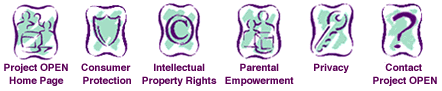
Copyright © 1996 by the Interactive Services
Association. All rights reserved. Project OPEN, the Online Public Education
Network, "Making the NetWork for You," "Bytes have Rights,"
and the Project OPEN logo are trademarks of the Interactive Services Association.